If you are you willing to get a free Visa to USA, then EDV lottery will definitely be the right choice for you. I think you are well known about the EDV lottery the US government is providing to the non American residents to fly to the USA as their residents.
The EDV lottery form is to be filled and submitted online. You don't have to be an internet geek or a professional to fill the form. If you are paying just to fill the EDV form in internet cyber and espot then this post will help you fill the online DV form by yourself. We expect that the brief info is provided in this post and will help you to fill each and every field without a mistake. And you'll be able to fill your as well as your's family members by yourself.
The main problem is with the photograph to apply for the Diversity Visa. But you don't have to worry for this now. The online site has an online tool to edit the photograph and make it appropriate for the form.
The EDV lottery form is to be filled and submitted online. You don't have to be an internet geek or a professional to fill the form. If you are paying just to fill the EDV form in internet cyber and espot then this post will help you fill the online DV form by yourself. We expect that the brief info is provided in this post and will help you to fill each and every field without a mistake. And you'll be able to fill your as well as your's family members by yourself.
The main problem is with the photograph to apply for the Diversity Visa. But you don't have to worry for this now. The online site has an online tool to edit the photograph and make it appropriate for the form.
So, What do you need to fill the form?
There are some simple requirements to fill the form. Make sure you have these all before trying to fill the form.
- A photograph with white background (The instructions for the photograph are given in the post below)
- Computer with internet connection as the form is to be submitted online
- Fingers on your hand (I hope you have these, kidding!)
- Academic qualification: High School pass or equivalent
First of all we'll make the photo ready for the form.
How to Prepare A Valid Photo ?
A valid photo is what we fear for while applying for DV form by our self. That's why most of the people wander to cyber to get their photo prepared by a professional. But as I told you now you can prepare the photo for the form by the online tool.
Your photo in digital form should be in colour with white backgounnd(its a must), taken within the last 6 months with neutral facial expression. You can view the other requirements here.
Now when you have the photo with all the requirements fulfilled then you can use the photo tool to get your photo prepared.
First of all, go to Photo Requirements page of US Departments of State. Now scroll down to photo tool.
Click on Start Photo tool button. Now select the saved photo from your computer resize it as instructed and save it to your computer.
Now you can get started to fill your form.
Let's Get Started With The Form:
You have to submit the DV form exclusively through the official site of US state gov. First of all go to the following site: https://www.dvlottery.state.gov/
Then scroll down to Entry Form and click on Begin Entry.
You'll be directed to a page with an Authentication code. Enter the code and click Submit to proceed.
Then you'll be proceeded to the actual application form to be filled. The application looks somewhat as below:
The form details to be filled is given as follows with a serial number of the fields as it appears on the application form. Please refer to the application for the field details.
1. Fill your Last Name, Middle name and First Name as it appears on your government issued documents.
2. Select if you are male or female.
3. Enter your date of birth in AD (as it appears on English calendar) as it is in your government issued documents.
4. Enter your city of birth. It can be the name of locality if it isn't a city. But don't fill your state, province, district or country.
5. Country of birth (From where you have your government authorized citizenship card)
6. Enter the country of eligibilty for DV program. It isn't where you were born but where you have achieved your academic or professional qualification. It normally is your country of birth though. If you want to know more about it go to Explanation of Country of Eligibility
7. Upload the photograph as prepared above, Click Choose file to locate and upload the photo .
8. Enter your mailing address, Leave the a. In care of filed if you want to use your own address
b. Enter your VDC name along with ward no OR Municipaltity
d. Enter the name of city or lacality
e. District
f. Your postal code, If you don't know your postal code refer to Postal Codes Of Nepal for postal code of your district
g. Select your country
9. Enter the country where you live today
10. Enter your phone number
11. Enter your valid email address
12. Select the highest level of education you have achieved, If you have completed your +2 in Nepal select High School degree.
13. Select your marital status. IF you select married you'll have the enter the details of your spouse
14. Enter the number of your children (if any) Enter "0" if you don't have any.
After filling all this click Continue on the bottom of the page.
Then you'll be shown the form with all the provided details in case you want to make a change.. If you want to make a change Click on Go back to Part 1 and make a change and click continue.
If you are ready to submit the form click on Submit.
After that you'll be given a confirmation code, print the last confirmation page as you'll need this to check the result.
You can submit your form from November 7 onward 2016, so hurry up. Take a chance and check your fate by yourself.
If you have any queries leave them in the comment section.
Share the post to help others fill their online DV form by themselves.


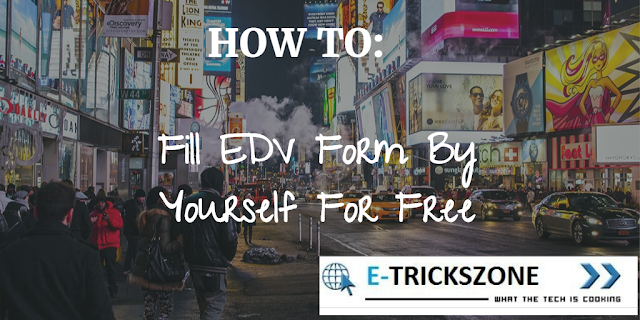




0 comments:
Post a Comment
Please leave your valuable feedback here. Don't spam, stay safe...