Internet is the need of today's world and moreover wireless internet is the most portable and important thing. You may have been wondering to share your internet connection on your laptop to other devices like tablet, smart phone etc. And WiFi hotspot applications can enable you to do so. If you look for the free applications to create WiFi hotspot then you'll get a handful of applications that won't work or stop working after sometime. So this post is for those who can't afford or will not bother to pay for simple WiFi hotspot applications.
All these applications listed here are checked by myself and believe that these will work smoothly in your windows PC as well.
All these applications listed here are checked by myself and believe that these will work smoothly in your windows PC as well.
What do you need to share your internet connection through WiFi Hostpsot?
Here we are talking about the requirements for creating a WiFi hotspot in simple methods. If you have a laptop then you don't need to bother for the additional hardwares. Make sure that you have updated wireless drivers in your laptop. If you have these requirements then install one of the softwares below and start sharing your internet connection as WiFi through WiFi hotspot. Make sure that your WiFi has been enabled in your laptop when you use these applications.
1. WiFi Hotspot
This is the most wonderful application for WiFi hotspot I found on internet developed by GearBoxComputers. It has an easy setup interface and is lightweight app as well. It works well on all versions of windows. You can create your own SSID, custom password for your SSID and also limit the number of devices to be connected. The application auto starts when the computer starts. It also displays the download and total data transfer. If you are looking for the best, lightweight and efficient hotspot application then you won't regret installing this.
You can download this from the link below:
2. mHotSPot
mHotspot is another lightweight and simple application for WiFi hotspot. It can even view the details of the connected devices like Name, IP address and mac address. It is available for windows and android. It also doesn't require any external hardware and set up. Just install the application and start enjoying WiFi on your other devices. You can connect up to 10 devices and also limit the number of devices to be connected. It works with Windows 7, 8 and 10.
You can download this application from the following link:
3. OSTotoHotspot
It claims to be the best working WiFi hotspot application for windows. With this application you can create hotspot on all top brands of laptops. You can create your own custom SSID and pass phrase. You can see the details of the connected devices. It is totally free and works on all versions of Windows.
You can download the application from the following link:
4. MyPublicWiFi
MyPublicWifi is another easy-to-use software that turns you laptop into a router so that you can share your wired internet connections to other WiFi enabled devices for free. Its main features are
- The MyPublicWiFi-Firewall can be used to restrict user access to specific servers. You can also prevent the use of certain Internet services (e.g. file sharing programs).
- MyPublicWiFi can be used to record all sessions actions on you virtual WIFI-Hotspot. This allows you to track all visited url pages.
5. Baidu Wi-Fi Hotspot
Baidu Wi-Fi hotspot is another light weight and free wifi hotspot application. You can use this application to share your wired internet connection to other devices as Wi-Fi. The best thing about this application is you can see the amount of data used by the devices connected. You can even use this application to share other files as well.
You can download this free application from the link below:
Final Words:
I hope these application will work to the best for you. If you have any queries and doubts you can comment below. Don't forget to share other additional freewares and also mention the application which works the best for you.
Thank you!





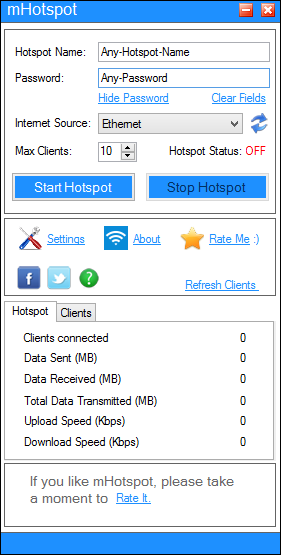






0 comments:
Post a Comment
Please leave your valuable feedback here. Don't spam, stay safe...