NEPSE has started registration for online trading. If you already have an account with your own NEPSE code associated with any broker, you can get your account for online trading in minutes.
Before going for the steps below make sure you already have an account with a stock broker and have NEPSE code that looks like XX123456 and have email registered in your stock broker account's KYC form.
First of all go to http://103.233.57.220/login. You'll see an interface as below.
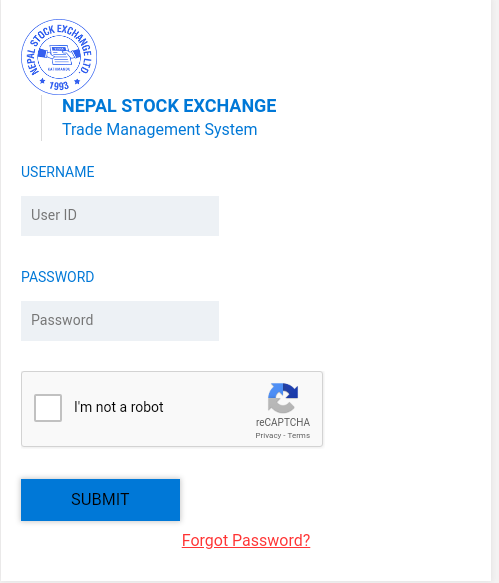
Now click on forgot password. Enter your NEPSE code in username field and also enter your valid email to receive the password reset link and click Submit.
Now check your email for reset link which looks similar as below.
On clicking the reset link the interface similar as below will appear. Enter a password and make sure you use atleast one Uppercase, one lowercase letter, at least one digit, atleast one special character ( .@- ) and length of password is 7 to 12 characters. Don't use your part of name in the password. It won't be accepted.
The new password will be set.
Now return back to log in page. Enter your Nepse code as username and newly set password and prove thatyou are human by performing some simple captcha and click Submit.
Every time you log in you'll be asked for OTP (One time password) which will be sent to your email. Copy the code and enter the OTP to successfully log in.
After logging in you'll see the dashboard as below. Now your account is ready for online trading.
Stay tuned with us for more guides on NEPSE online trading.
Before going for the steps below make sure you already have an account with a stock broker and have NEPSE code that looks like XX123456 and have email registered in your stock broker account's KYC form.
First of all go to http://103.233.57.220/login. You'll see an interface as below.
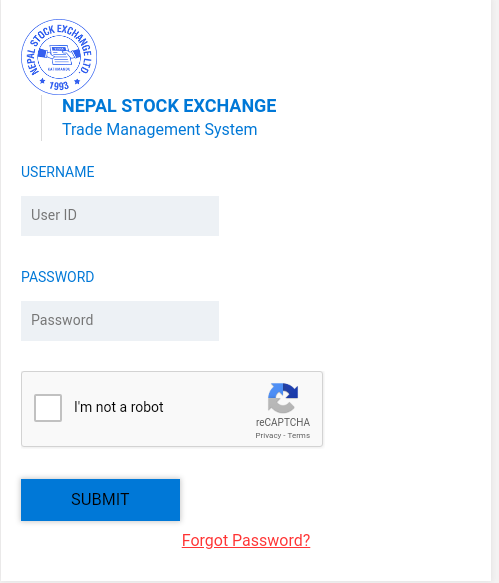
Now click on forgot password. Enter your NEPSE code in username field and also enter your valid email to receive the password reset link and click Submit.
Now check your email for reset link which looks similar as below.
On clicking the reset link the interface similar as below will appear. Enter a password and make sure you use atleast one Uppercase, one lowercase letter, at least one digit, atleast one special character ( .@- ) and length of password is 7 to 12 characters. Don't use your part of name in the password. It won't be accepted.
The new password will be set.
Now return back to log in page. Enter your Nepse code as username and newly set password and prove thatyou are human by performing some simple captcha and click Submit.
Every time you log in you'll be asked for OTP (One time password) which will be sent to your email. Copy the code and enter the OTP to successfully log in.
After logging in you'll see the dashboard as below. Now your account is ready for online trading.
Stay tuned with us for more guides on NEPSE online trading.









0 comments:
Post a Comment
Please leave your valuable feedback here. Don't spam, stay safe...