Some months ago I wrote about registering a free .np domain name in Nepal. But after some days, Mechantile Communications changed their interface. Now you don't have to wonder to go to the Mechantile Office to register your domain name. You don't even have to send a fax to get your domain registered. You'll just have to follow the following steps. And you'll get your domain registered. Make sure you are from Nepal or have an NRI card and meet the following criteria then you can get started.
Check this: How To Start Your Own Blog From Scratch and Make money From it
Personal domain name should be selected only based on the name as mentioned in Citizenship certificate.
First of all go to Merchantile Register Page. There as step one you'll have to check if your desired domain name is available for you or not. Enter the desired domain name. Make sure that your domain name matches with your citizenship name. For an example if your citizenship name id Dipendra Neupane then you'll have to choose dipendraneupane or neupanedipen and your desired extension like .com.np .
Check this: How To Start Your Own Blog From Scratch and Make money From it
For Personal Request
- A scanned copy of your citizenship or driving license.
- Working Internet connection.
- Online form (Admin contacts with valid name servers.) (Admin's contact address should be from the domain owner.)
Personal domain name should be selected only based on the name as mentioned in Citizenship certificate.
For Official Request
- A scanned copy of the company's or organization's registration certificate issued by the respective government office.
- Online form (Admins contact with valid nameservers.) (Admin's contact should be from the company owner.)
- Working internet connection.
Once you are ready to get started follow the given steps.
Let's Get Started:
First of all go to Merchantile Register Page. There as step one you'll have to check if your desired domain name is available for you or not. Enter the desired domain name. Make sure that your domain name matches with your citizenship name. For an example if your citizenship name id Dipendra Neupane then you'll have to choose dipendraneupane or neupanedipen and your desired extension like .com.np .
If it is available then drag it to Add domain to basket region using your mouse. Then enter your username and email address. You can use your email as your username.
Then you'll get an email with the details and link to proceed. An interface of email received is as below.
Click on the link to proceed and you'll be prompted to an interface as below. Here enter your name as in your Citizenship certificate. And enter the password. This password will be required to log in to your account later. Then click on submit.
Now you'll have to log in to your account.
After you have logged in to your account. Now enter domain owners full name if it is a personal domain or organization's name for organization domain. Enter the other respective details as well and click on Submit.
Now it is the crucial part. In this page you'll have to upload your national ID. Remember you need a scanned copy of your Citizenship certificate or your driving licence or your company's registration card. And you'll need to rename them in the format youname.com.np_citizenship.jpg, youname.com.np_license.jpg, youname.com.np_companyregistration.jpg respectively. Replace yourname with your domain name. Select your file and upload it. Remember that your domain name won't be approved without uploading these files. You have to upload at least one document as stated above. And enter the valid NameServer for your name servers. If you want your domain name for blogger blog you can use Afraid.Org's FreeDNS. And click on Update.
Your domain will be listed in Under Approval option when you log in to your account.
Once you have done this process, the merchantile communcation's administrators will review your application and contact you back via email. then once it is listed in Running Tab then your domain will be activated. And once you have your domain name approved you can use it as your personal blog, your company's official websites and modify it as your choice.
If you want to install WordPress in this free domain check this complete tutorial:
Any questions are welcomed in comments. Happy blogging.





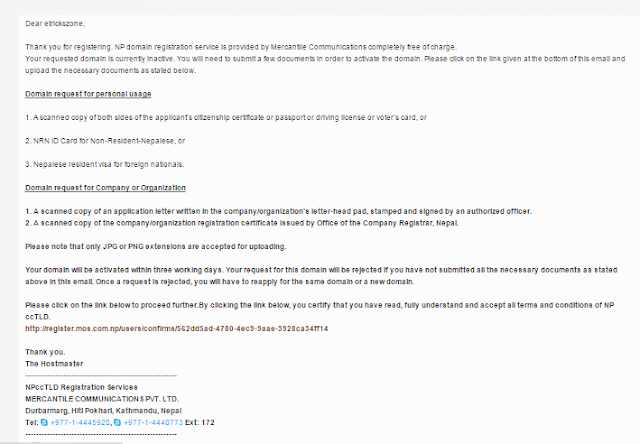

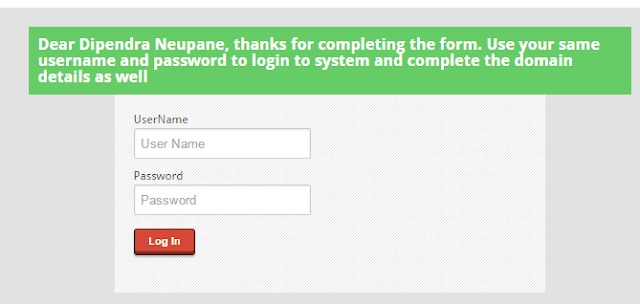
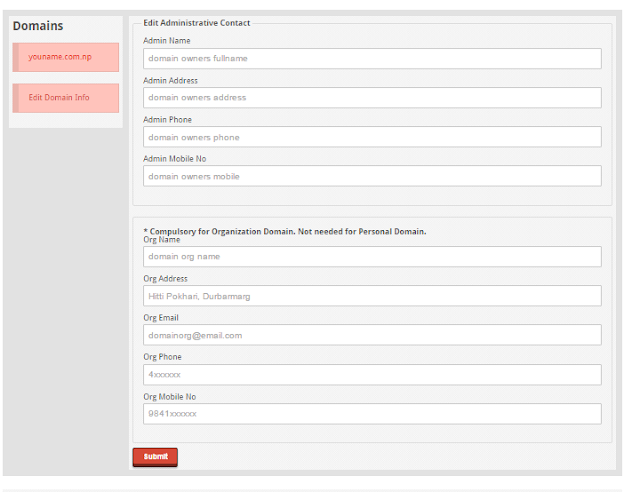


0 comments:
Post a Comment
Please leave your valuable feedback here. Don't spam, stay safe...