DNS is the acronym of Domain Name Servers. When you surf any website in your web browser, the first request goes to your local host. If your local host is offline by some reason then you won't be able to surf the internet. In this whole process it may take long time to open the website. To overcome this, you can change your DNS to a free and reliable server called Open DNS. Just follow the steps below and you are done.
Let's Get Started:
1. Go to Control Panel and Click on Network and Sharing Center.
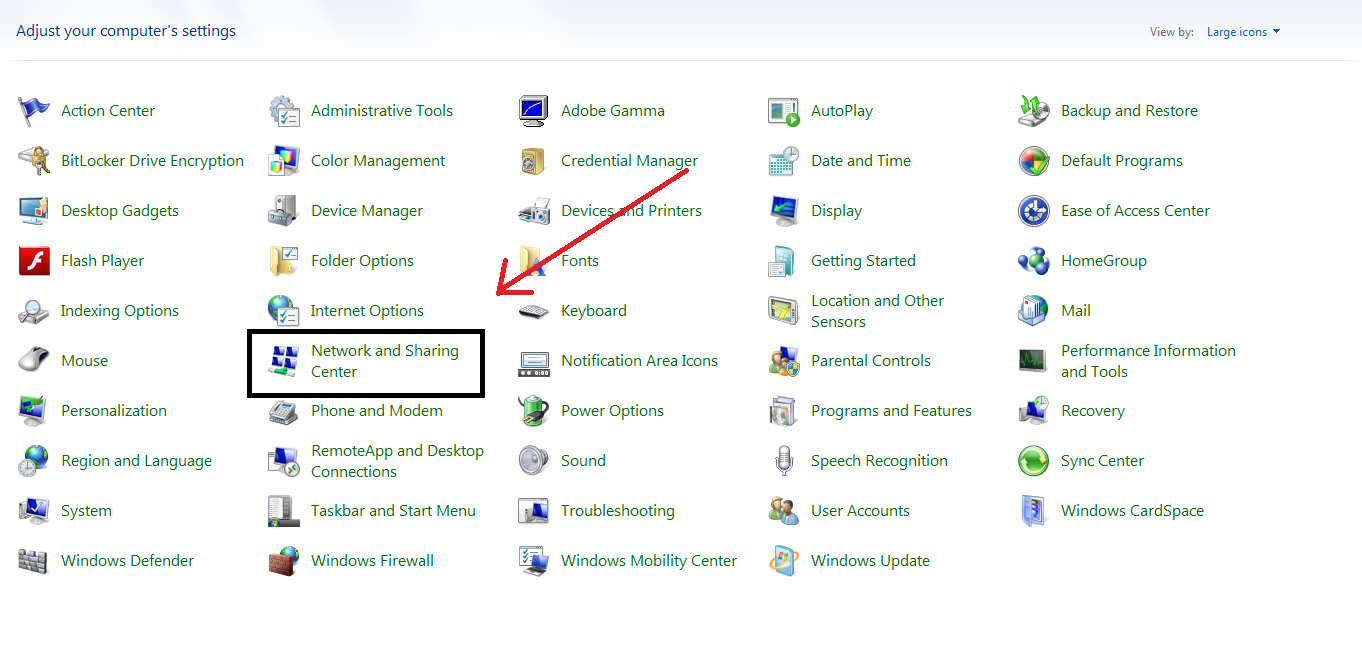 |
| http://e-trickszone.blogspot.com/ |
2. Click on your internet connection type. Here mine is Local Area Connection.
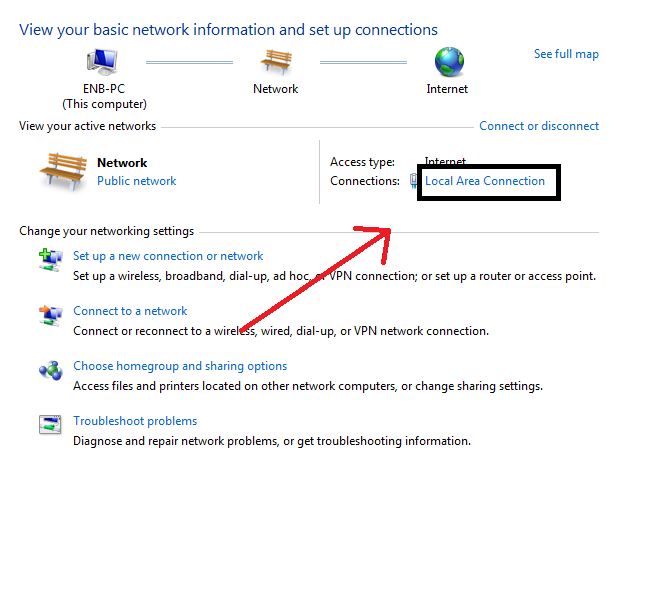 |
| http://e-trickszone.blogspot.com/ |
3. A dialog box showing Connection Status will appear. Click on Properties.
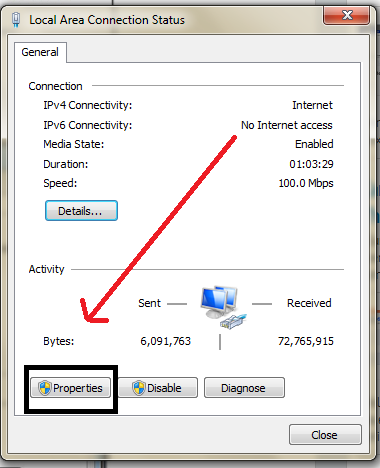 |
| http://e-trickszone.blogspot.com/ |
4. Click Internet Protocol Version 4 (TCP/IPv4) and then click on Properties.
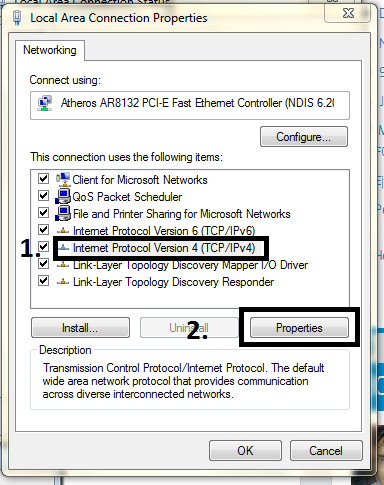 |
| http://e-trickszone.blogspot.com/ |
5. Check the box saying Use the following DNS server address and replace Preferred DNS server with 208 . 67 . 222 . 123 and Alternate DNS server with 208 . 67 . 220 . 123 and finally click on OK.
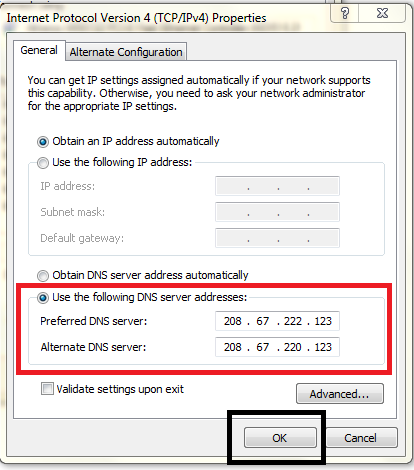 |
| http://e-trickszone.blogspot.com/ |
You may also configure your network settings to Google DNS. For this use the following value in Step 5.
To know more about Open DNS visit official Open DNS site. Hope this trick helped you out. Please share your experience in comments.
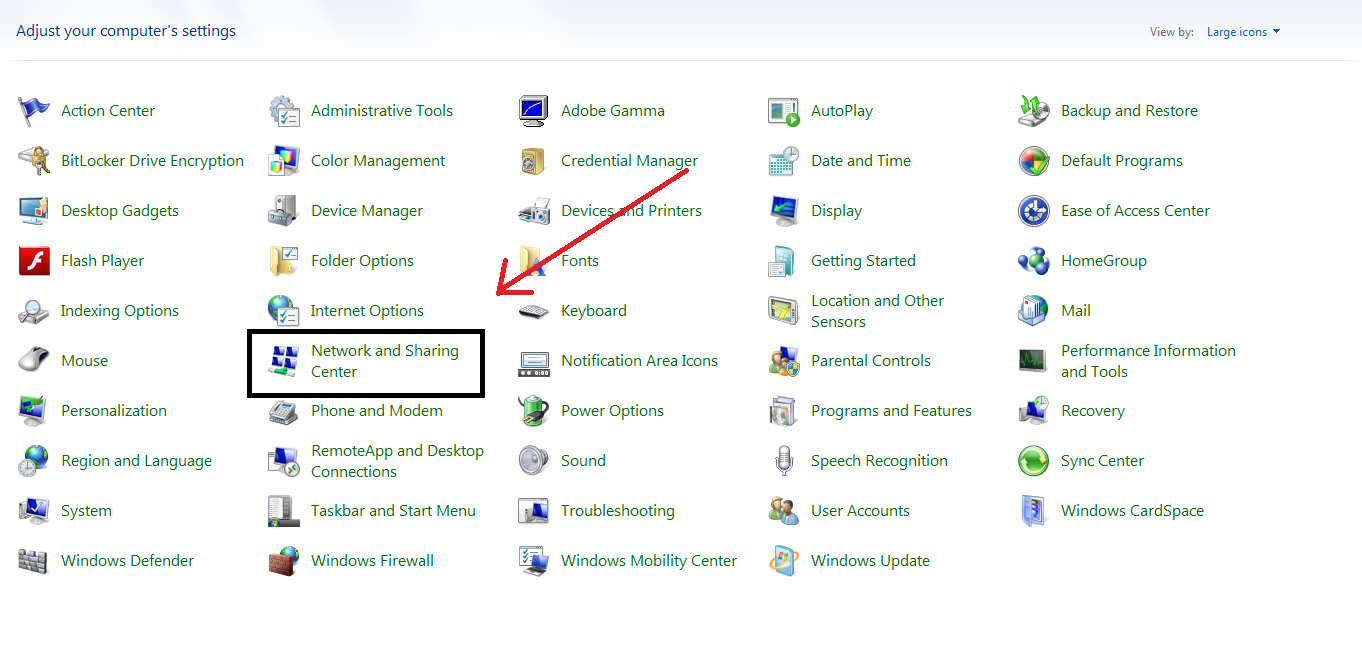
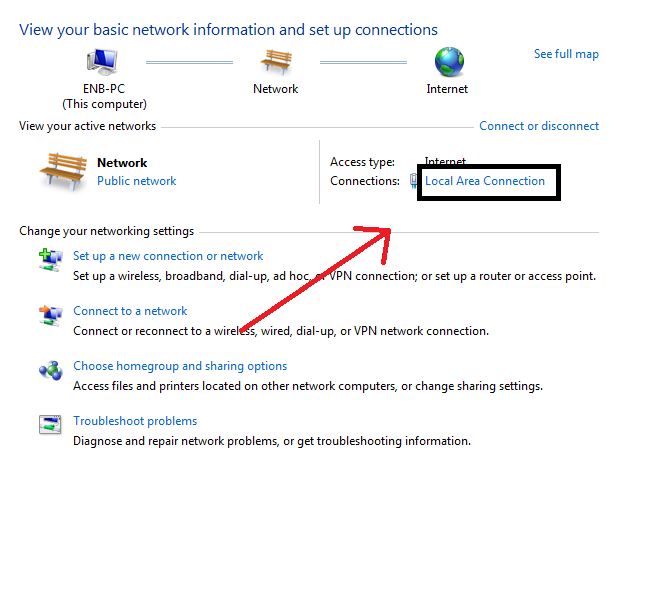
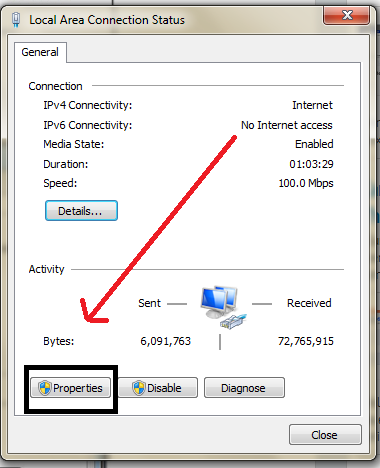
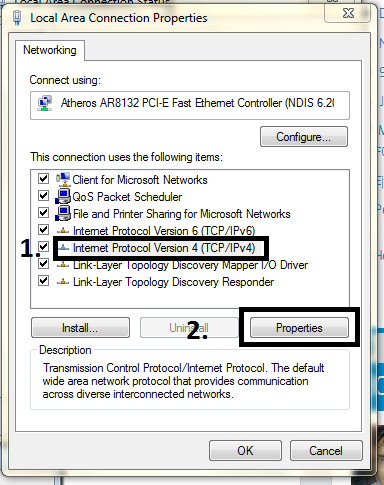
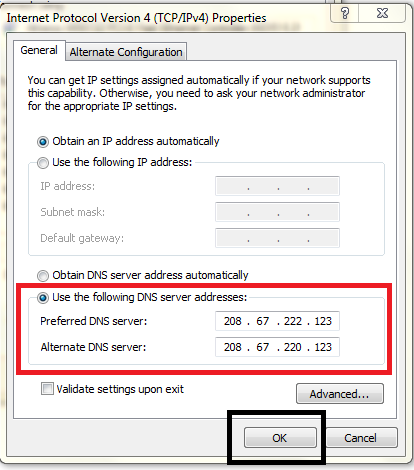



ReplyDeletehello everyone, i got such an amazing website..
it gives correct internet speed.
please refer this website for correct inernet speed.
http://www.speedtest.us.com/