Google Adsense is the king of CPM and CPC ad networks. The terms of Adsense are strict from always. Google is providing two types of account; Hosted Account and Regular account.
Read: Difference between hosted and non hosted Google Adsense Account
You can use hosted adsense account to show ads in your Google hosted sites. This is limited service to make money. But with the Regular Adsense account you can show ads to your own hosted domains as well.
The hosted adsense account can be approved easily with Google Hosted partner sites like Youtube, Blogger, Hubpages etc.
It can easily be upgraded to normal account for showing ads in your own hosted domain and make money.
Following is a screenshot of hosted Adsense Account.
Read: Difference between hosted and non hosted Google Adsense Account
You can use hosted adsense account to show ads in your Google hosted sites. This is limited service to make money. But with the Regular Adsense account you can show ads to your own hosted domains as well.
The hosted adsense account can be approved easily with Google Hosted partner sites like Youtube, Blogger, Hubpages etc.
It can easily be upgraded to normal account for showing ads in your own hosted domain and make money.
Following is a screenshot of hosted Adsense Account.
Few things to Remember Before Upgrading your Hosted Account to Normal:
- You must have a top-level domain like .com, .net, .org
- You must be 18+.
- Add important pages in your blog like: About us, Privacy Policy, Contact Us
Let's Get Started:
1. Sign in to your Adsense account.
3. In “Access and authorization” section, Click on "Site Authorization".
4. On the "Show ads on other websites" page, enter the URL of the site where you want to show ads.
5. Finally click on Submit.
After submitting this application for upgrading your Adsense account, you need to implement the ad code on the site you submitted above.
How to implement the ad codes?
1. Click on My Ads tab from your Adsense account.
2. Click on New Ad Unit Tab.
Now create an ad unit and click on Save and Get Code button and you will get the ad codes.
3. Now implement the ad codes in your site or blog.
You are done. Google will review your application which may take up to 7 days.
You'll get an email of approval or disapproval. Don't worry if you get disapproved, you can still use your hosted account.
Any questions, ask with us in comments.





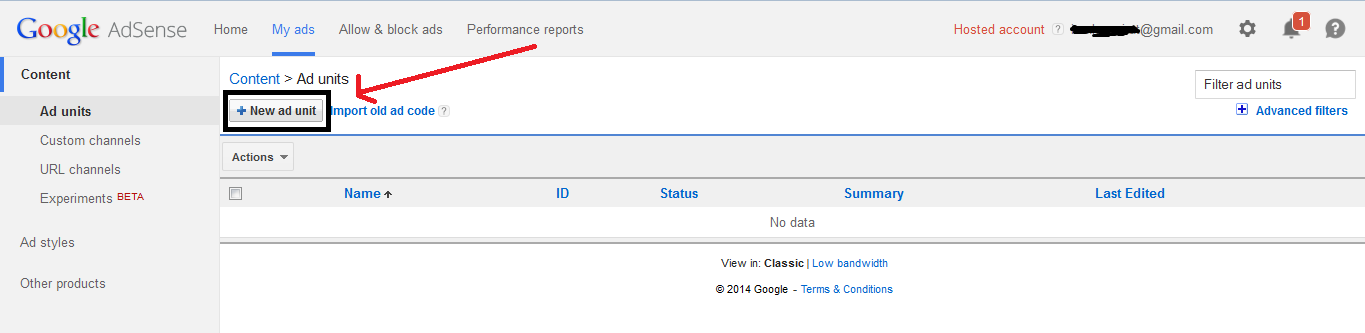
thanks for artical , great...| but now as u said in article to go option Site Authorization and then after Show ads on other websites option , but when i tryed to do this so , i pen my hosted adsence account with youtube , but this option (Show ads on other websites) does nt available , so now what should i do ?????
ReplyDeleteIf you're looking for an excellent contextual advertising network, I recommend that you have a look at Chitika.
ReplyDelete