Hello guys ! I am back with an awesome trick. I wanted to share this trick with you ever since I visited my nasty cousins right before some days. If you have some nasty cousins who grab your phone whenever you meet them this trick is for you. If you want to hide your personal stuffs from anyone in your phone or even some most personal stuffs (you know what I mean) then you just have to follow the simple steps below. And the most interesting thing is you don't have to install any third party app. I have seen many of my friends using high storage applications to stop anyones' approach from viewing their personal files. With this trick you can hide gallery files, music, videos and other files as well. It means you can keep your crush's pic in your android phone without even letting your best friend know about it.
So what do you need to get started?
You just need a working android phone with default File manager and basic knowledge to click an type some letters. And i hope you have all of these qualities.
Let's get started:
First of all, open your file manager.
Go to your File manager settings and look for Show Hidden Files. Now enable the check box as shown in the screenshot below and save the settings.
Now choose the folder or file you want to hide. Or you can put all the files you want to hide in a folder as well to hide them at once. In this tutorial I am hiding a pre created folder etrickszone. To hide this what you have to do is rename it with an extra dot(.) in front of this name. Now save this folder.
After that go to file manager settings and unmark the check box saying Show Hidden Folders option. You're all done now. The files in the folder you just hid won't be visible in the gallery. Now you don't have to worry about your extra personal files when you hand your mobile to your naughty cousins. The file as renamed above won't be seen on your android phone but it will be visible in your computer though. And if you want to unhide your folder then do the step 2.
Go to your File manager settings and look for Show Hidden Files. Now enable the check box as shown in the screenshot below and save the settings.
Now choose the folder or file you want to hide. Or you can put all the files you want to hide in a folder as well to hide them at once. In this tutorial I am hiding a pre created folder etrickszone. To hide this what you have to do is rename it with an extra dot(.) in front of this name. Now save this folder.
After that go to file manager settings and unmark the check box saying Show Hidden Folders option. You're all done now. The files in the folder you just hid won't be visible in the gallery. Now you don't have to worry about your extra personal files when you hand your mobile to your naughty cousins. The file as renamed above won't be seen on your android phone but it will be visible in your computer though. And if you want to unhide your folder then do the step 2.



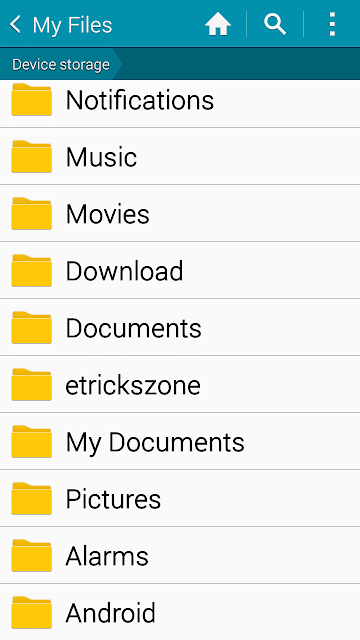


0 comments:
Post a Comment
Please leave your valuable feedback here. Don't spam, stay safe...