Live chat is an awesome service in blogosphere. It increases the communication between blog owner and the visitors. Not just this, it helps the admin to to get new ideas for blog posts and solve the visitors' query by live chat. So you may love to add live chat option to your blogger blog. This tutorial will help you to add Live chat widget to your blogger blog.
Go to Chatroll and Click on Sign Up Free button.
On the next step click on Create A New Live Event.
Now put a name for your widget on next step and click on continue.
On the next step you will have to choose your blog's platform, Scroll down where you'll see Blogger. Click on it.
Get Live Chat Provider:
For this we are using Chatroll . It is a free live chat widget provider. The visitors can either chat logging in with their Facebook or Twitter Account or as guest.
On the next step click on Create A New Live Event.
Now put a name for your widget on next step and click on continue.
Now you will see the two codes. Copy the codes under the topic "Add Chatroll to your Blogger Sidebar" and paste it in Notepad.
Adding Chat Widget To Blog:
- Log in to your Blogger Dashboard.
- Go to Layout and Click on Add a Widget.
- Select Html/Javascript.
- Paste the codes copied above in notepad and save the widget.
You can access your live event dashboard at this address:
http://chatroll.com/Your-Widget's-Name . It will appear as shown in your blogger blog.
Hope this trick helped you to add live chat widget to your blog. Increase communication, increase blog's popularity. Please leave the queries and feedback in comments.






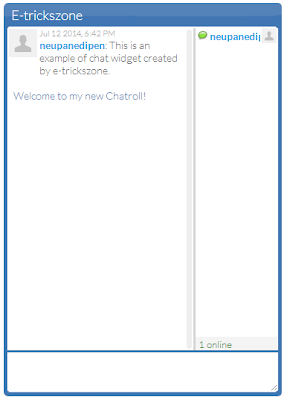
A good reside chitchat agent is the encounter of an corporation. They would be the solely individual that can give the beneficial user expertise aimed at your website visitors along with convert these straight into your delighted along with faithful shoppers. In this article we've got harvested a number of characteristics of your useful reside chitchat agent which takes on a vital role within customer bridal.
ReplyDelete