I have seen most of the windows users are bothered by "Windows is not genuine" message in their Windows 7. This problem turns your background to black and you can't use the custom wallpapers on your computer. This time we are posting about how to get rid of this bothering problem. Follow the steps and get rid of this.
Steps:
1. Go to Mediafire and download Loader for windows by clicking on Download option as below..
3. Click on Remove wat as shown below:
4. When the application opens, click on Remove WAT.
5. After it processes if it asks to restart the computer restart the computer. And when you do it the notification vanishes.
2nd way to remove the notification
Step 1: Type cmd on run button and run it as administrator.
Step 2: Type in the command slmgr -rearm. (Leave a space between the r and the -, but no space between the - and r of rearm).
Step 3: Close Command prompt and reboot the system.
Please leave your valuable feedback in the comments...


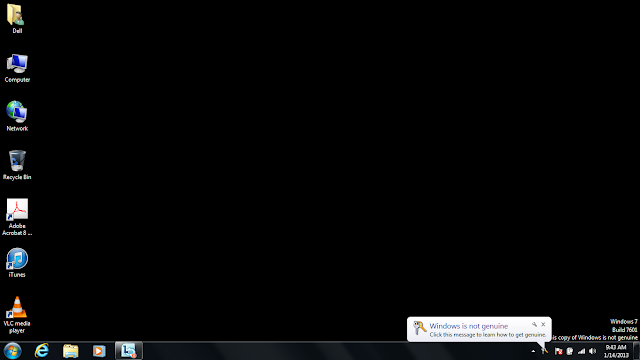


how to remove from windows xp
ReplyDelete