Facebook is one of the largest social networking site of the world. It provides different awesome features to its users for free. Photo tagging is also an awesome and amazing feature provided by facebook. This feature can be used to add your photos with more than 45 friends of yours. But some users are misusing this feature to increase likes and comment in their post. It actually is not a good trend. And you know untagging yourself from all the photos is one of the tedious job to do. But i got this trick to disable tagging.
Let's Get Started:
1. Log in to your facebook account.
2. Click on blue drop down icon that appear in top right corner of your screen and Click on settings.
3. On the left side of the page, click on "Timeline and Tagging" Option.
4. Under Timeline and tagging option, you can see “Who can post on your timeline?” . Click on Edit and choose Only me.
5. Under that you will see Review posts friends tag you in before they appear on your timeline? Click on edit and enable it.
Just close it and That's All. You are done.
Please leave a feedback...
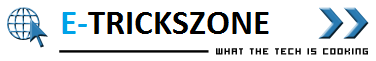






0 comments:
Post a Comment
Please leave your valuable feedback here. Don't spam, stay safe...