As we all know Adsense is the king of the CPC ad network. If you are an internet enthusiast, earning online may be your one of your dreams. Getting an approved Adsense account can be one of the tough tasks for newbies. But this tutorial will help you to get an approved Adsense account. This tutorial will help you get adsense account with one of the Adsense partners; Webanswers.
Step 1
Create an account with WebAnswers. Visit WebAnswers and click on Get Started Today.
Getting an WebAnswers account may be challenging to the Asian users. So while creating your account select your country as USA or Canada.
Step 2
WebAnswers is a community about asking and answering questions about different subjects. Answer any 50 questions in the community and you'll receive an invitation from Adsense to the email address on their database. Try to give the best answers appropriate to the question.
Step 3
The utmost goal of yours in this community is to get your answer selected as "Best Answers" by the user who asked the question. Webanswers display ads on the answers selected as best answers and you'll get paid to the clicks on the answers you got selected as best answers.
If the question isn't awarded yet, don't worry. We use our advanced quality score algorithm to rotate ads of those who answered the question. The higher your quality score the more times your ad will be shown on that question and throughout the site.
Earn with WebAnswers Referral Program
The webanswers referral program by simply referring traffic to webanswers. You will earn 20% impressions on all direct traffic to webanswers and you will earn 10% of impressions on all referred user’s activity.
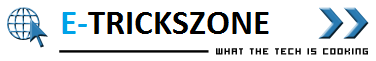



0 comments:
Post a Comment
Please leave your valuable feedback here. Don't spam, stay safe...