Programs take lots of memory during operation, due to which your computer may slow down its speed. To avoid this you may use your Pendrive/USB drive as your RAM. It will really improve your performance and make your system faster. To use your pendrive as your RAM make sure to delete all the stuff and has memory bandwidth of 2 GB. Carefully follow the steps given and you will rock it.
Use Pendrive As RAM Of Computer:
1. Insert the Pendrive and let your PC read it.
2. Right Click on My Computer icon and click on Properties.
3. Click on Advanced System Settings.
4. Click on Advanced Tab and click on Settings under Performance.
5. Performance option will appear. Click on Advanced and click on Change under Virtual Memory.
6. Deselect "Automatically manage paging file size for all drives" and select your USB drive. Click on Custom Size radio button and fill the values as follows:
- Initial Size:1020
- Maximum size:1020
Now click on Set button and click on OK.
7. A dialog box like below will appear. Click on OK and restart your computer with the Pen drive inserted.
Once the computer is started, the speed of the computer will be increased.
Any queries and feedback can be left on comment section.
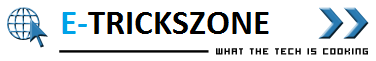








0 comments:
Post a Comment
Please leave your valuable feedback here. Don't spam, stay safe...