You may have noticed "Showing posts with label" message in the page whenever you click on a label. Generally, labels are used to show the related posts in a same page in blog. So, whenever you click on the label of your page the above message appears. It seems really annoying and unprofessional. So i have got a remedy to this problem. With this trick you will not have to see that annoying message whenever you click on a label to see archive posts. Just follow the steps below:
Step 1: Choose the blog of which you have to optimise the above message and click on templates option.
Step 2: Click on edit html option.
Now you are done. Check your blog and labeled post without that message.
Step 1: Choose the blog of which you have to optimise the above message and click on templates option.
Step 2: Click on edit html option.
Step 3: Find these codes. Use shortcut key ctrl+f for this.
<b:includable id='status-message'> <b:if cond='data:navMessage'> <div class='status-msg-wrap'> <div class='status-msg-body'> <data:navMessage/> </div> <div class='status-msg-border'> <div class='status-msg-bg'> <div class='status-msg-hidden'><data:navMessage/></div> </div> </div> </div> <div style='clear: both;'/> </b:if> </b:includable>
Step 4: Replace the above codes with the following codes,
<b:includable id='status-message'>
<b:if cond='data:navMessage'>
<div></div><div style='clear: both;'/></b:if></b:includable>
Now you are done. Check your blog and labeled post without that message.
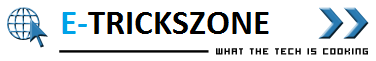





0 comments:
Post a Comment
Please leave your valuable feedback here. Don't spam, stay safe...